



Facility Vulnerability with VISAC |
 |
 |
 |
 |
Incidents damage the basic events of the logic model, causing failures to propagate through the fault trees and event trees. The different incidents specify damage in different ways - either by directly assigning failure probabilities to basic events and top level fault trees or by specifying damage done to the geometry model, which is then linked back to the logic fault trees. With each incident, the user can specify a short incident name and the date/time of occurrence. Incidents are automatically sorted as they are entered, so that the user can enter them in any order. As incidents are added, edited, or deleted, the project is automatically saved.
 |
 |
 |
 |
 |
The mission planner can specify damage to the facility in five different ways:
 QuickBlast - user picks a blast location using one of the geometry
display packages. The user can pick a point inside or outside a
building. The charge type and weight are also input by the user.
Three modes of calculating damage can be used. The user can try
different modes and different numbers of rays for his application
before saving the incident.
Three modes of calculating damage are:
QuickBlast - user picks a blast location using one of the geometry
display packages. The user can pick a point inside or outside a
building. The charge type and weight are also input by the user.
Three modes of calculating damage can be used. The user can try
different modes and different numbers of rays for his application
before saving the incident.
Three modes of calculating damage are:
| Ray Tracing Mode This works by sending out rays in uniformly in different directions. Along those rays, walls are broken and critical components are damaged. With more rays, the damage description gets more accurate but takes longer to compute. The pressure of the blast is evaluated on the surface of the component where the ray strikes it. | 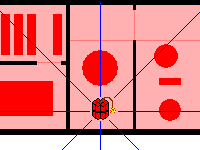 | ||
| EVA-3D Mode This mode tries to emulate the EVA-3D methodology and uses the rays just to break walls. Critical components in rooms affected by the blast are then tested for damage by evaluating the pressure of the blast at the centroid of the component. This mode tends to break mode components since it can "see" around corners that the ray trace mode can not. | 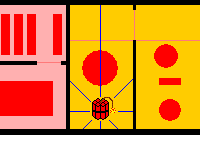 | ||
| Direct Mode Similar to the ray tracing mode, except that rays are only thrown out in the horizontal plane and towards the centroid of each defined critical component. For facilities with small critical components, this mode may be faster than using the standard ray tracing technique. | 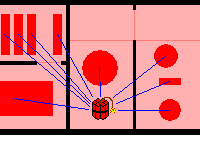 |
The 'QuickBlast' incident panel has five tabs:
 Component Damage - The user selects any combination of individual
components from any of the facility buildings and assigns a failure
probability to each. The failure probabilities assigned to the basic
events will be treated as independent probabilities, with out any
assumed correlation. This option can also be referred to as the
"Sabotage" option, since no weapon is specified.
Component Damage - The user selects any combination of individual
components from any of the facility buildings and assigns a failure
probability to each. The failure probabilities assigned to the basic
events will be treated as independent probabilities, with out any
assumed correlation. This option can also be referred to as the
"Sabotage" option, since no weapon is specified.
The 'Component Damage' incident panel has three tabs:
 Region Damage - The user selects a region of one floor of one
building in which every component is killed. Either the geometry display
Edificio or the
2D Triple View Slicer
is used to allow graphical selection of the region.
Any component in that region is
returned to VISAC as a dead component. Only one region is allowed per
incident. For multiple regions or regions of odd shapes, multiple
incidents occurring at the same date/time can be used.
Region Damage - The user selects a region of one floor of one
building in which every component is killed. Either the geometry display
Edificio or the
2D Triple View Slicer
is used to allow graphical selection of the region.
Any component in that region is
returned to VISAC as a dead component. Only one region is allowed per
incident. For multiple regions or regions of odd shapes, multiple
incidents occurring at the same date/time can be used.
 |
 |
| Edificio with a circular area on one floor | Triple View Slicer with a rectangular volume |
The 'Region Damage' incident panel has four tabs. The user can use either the 'Edificio' tab or the 'Triple View' tab - not both.
 QuickBlast from Grids - For each facility, VISAC supplies over a thousand
QuickBlast calculations using a Mark 82, a Mark 84, and a truck bomb.
The user narrows down the list of choices by specifying which buildings to
consider, which weapons to consider and the following mission objectives:
QuickBlast from Grids - For each facility, VISAC supplies over a thousand
QuickBlast calculations using a Mark 82, a Mark 84, and a truck bomb.
The user narrows down the list of choices by specifying which buildings to
consider, which weapons to consider and the following mission objectives:
The 'QuickBlast from Grids' incident panel has three tabs:
 Accident - The user selects from a list of accidents defined for
the facility. These accidents are usually those which are modeled as
part of the plant's normal safety analysis report. Accidents assign
failure probabilities to top-level fault trees in the logic model.
Accident - The user selects from a list of accidents defined for
the facility. These accidents are usually those which are modeled as
part of the plant's normal safety analysis report. Accidents assign
failure probabilities to top-level fault trees in the logic model.
The 'Accident' incident panel has three tabs:
A series of incidents can be defined so that cumulative damage can be analyzed. One of the assumptions in VISAC is that the time interval between incidents is short compared to the downtime of the damaged equipment. This way, anything damaged in incident 1 is assumed to still be damaged for incidents 2, 3 etc, no matter how much time is between incidents. If this is not the case for the mission being planned, e.g. the incidents are many months or years apart, then separate Projects should be used since considerable repairs could have been done in the interval between incidents.
The Incident menu has options that allow the user to add incidents, edit previously defined incidents and delete incidents. To edit an incident, simply click on any part of its description in the left panel of the main window, then select the menu "Incident/Edit Incident".
Oak Ridge National Laboratory, 2004